Understanding Bihar Employee Pay Slip 2024
Bihar Employee Pay Slip 2024. The Comprehensive Financial Management System (CFMS) in Bihar is a digital platform aimed at improving financial management. It serves employees by providing access to salary-related information, such as monthly and annual pay slips. This initiative supports transparency in government transactions and aims to streamline the management of public funds.
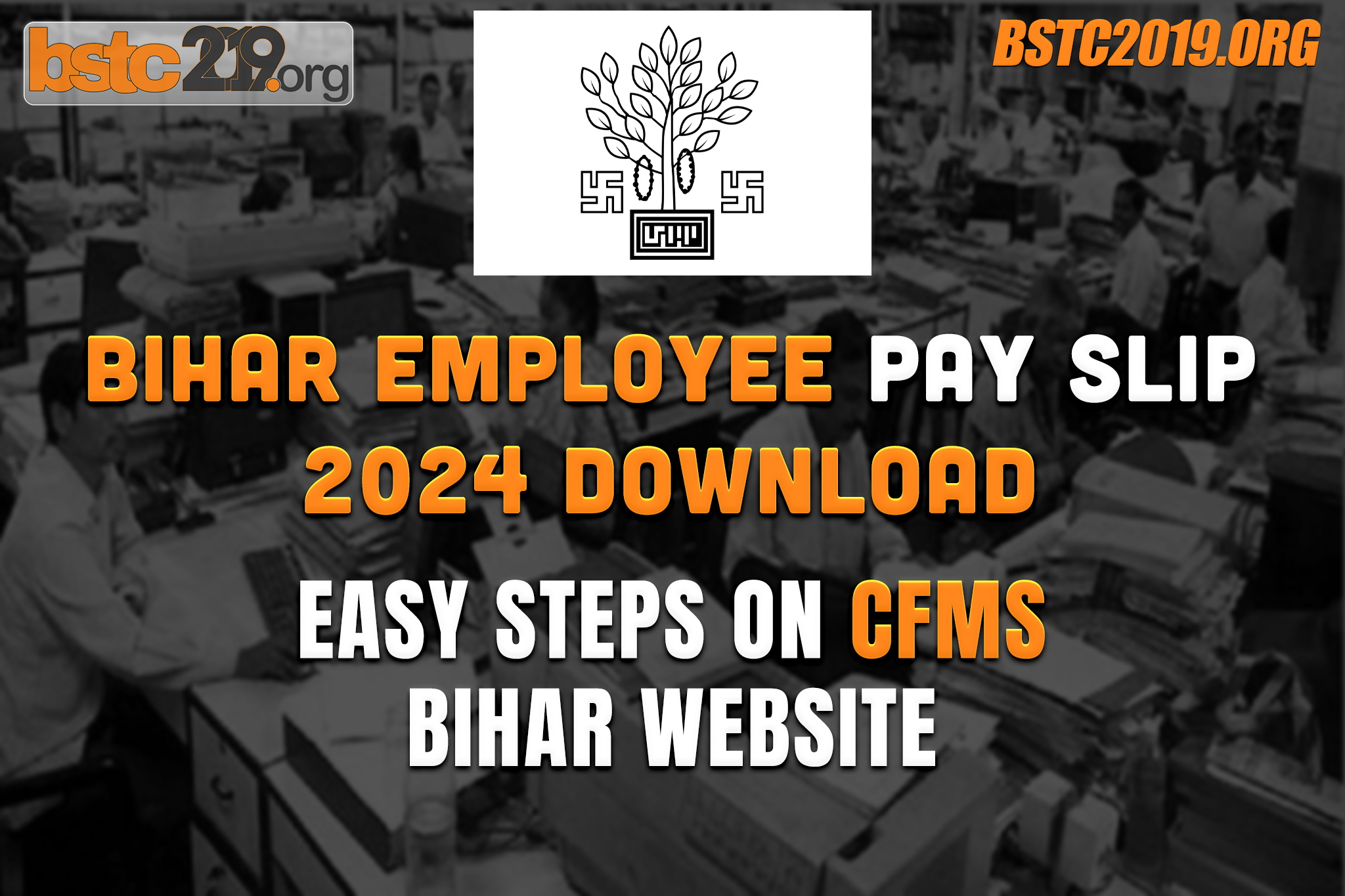
Key Features of CFMS Bihar:
- e-Nidhi Portal: You can access the CFMS Bihar system through the e-Nidhi portal at e-nidhi.bihar.gov.in. This portal is part of the Digital India initiative, promoting efficient digital governance.
- User Access: Using identifiers like PAN, GPF/PRAN, or Aadhar numbers, you can log in to view your salary slips and other financial documents.
CFMS Bihar simplifies the process of managing finances for government employees. With self-service options, it’s easier to track salary increments, view bills, and download payslips directly from the website. This platform enhances financial transparency and accountability.
Bihar Employee Pay Slip 2024 Essentials
You can access your salary information more easily with Bihar’s new CFMS portal. This tool helps you understand salary components, learn how to generate pay slips, and see details about promotions and increments.
Generating the Pay Slip
To generate your pay slip, visit the CFMS Bihar portal and log in with your credentials. Go to the e-Nidhi section, where you will find the “Employee Self Service” portal. Here, you can select the “Salary Slip” option to see or download your pay slip for any month or year.
Ensure you have your PAN number ready if required. The system will display your monthly salary transactions, including salary payments and any salary recovery details. This service is accessible from any device with an internet connection, making it convenient to manage your financial records from anywhere.
Understanding Salary Components
A salary slip shows various components. The basic salary is the core part of your earnings which may be fixed. In addition, allowances like house rent allowance (HRA), dearness allowance (DA), and medical allowance are listed, depending on your position and salary structure.

Tax deductions such as income tax or professional tax might be included. Keep track of these deductions as they impact your net salary, which is the actual amount you receive after all deductions. Reviewing each line will give you a clear idea of how your gross salary turns into your net salary.
Employee Promotion and Increment Details
With the CFMS portal, you can also view details of your employee promotion history and any annual salary increments. Promotions often lead to a higher basic salary and improved allowances, resulting in a significant salary increase.
Increment information is crucial, as these are typically applied once a year and reflect your growth and performance within the organization. Details about your annual salary increment are clearly laid out on your pay slip, and keeping an eye on these can help you plan your financial future better.
Managing Bihar Employee Pay Slip 2024 Information
Managing employee information is crucial for ensuring accurate records and efficient administrative tasks in any organization. This includes updating service details and accessing employee maintenance features on portals like the e-Nidhi Bihar website.
Updating Service Details
In the e-Nidhi portal, you can update employee service details quickly. Begin by logging into your account. This requires your unique username and password. Once logged in, find the section for updating service details.
Here, you can revise information such as job title, department, and employment status. Regular updates to service details ensure that records remain accurate and reflect current roles and responsibilities. It’s important to double-check these entries for errors, as this information directly impacts salary calculations and employee evaluations.
Accessing Employee Maintenance Features
The e-Nidhi Bihar portal offers various maintenance features for employee records. After logging in, navigate to the employee maintenance section to find options like Service Record, Leave Management, and Feedback Tools.
Service records let you view a detailed history of an employee’s career in the organization. Leave management allows you to track and request time off, ensuring smooth operations and proper staffing. Feedback tools offer a place for employees to share their thoughts on the system, helping administrators improve processes.
By accessing these features, you can maintain accurate records and improve organizational efficiency.
Self-Service Features and Support for Bihar Employee Pay Slip 2024
Bihar government employees can now easily access their pay slips through the E-Nidhi CFMS Bihar portal. This self-service platform enables employees to securely log in and obtain necessary pay documents, while providing support services to assist users facing issues.
Generating OTP for Secure Access
For secure access to the E-Nidhi Bihar portal, employees must generate a One-Time Password (OTP). This step ensures that the user’s login is protected. To get started, you’ll need to enter your Aadhar number, PAN, or other required identification. The system will send an OTP to your registered mobile number.
This added layer of security helps to protect your personal and financial information. Make sure your contact details are up-to-date to prevent delays or access problems while using the portal. Never share your OTP with anyone to maintain your account’s security.
Navigating the E-Nidhi Bihar Portal
Once you’re logged into the site, you’ll find a user-friendly dashboard. The portal is designed to help you quickly find and download your monthly or yearly pay slips. You can locate other resources like salary bills and financial documents here too.
Begin by selecting the relevant options on the menu. Navigation is made simple with clear labels and instructions. If you encounter any problems while navigating the portal, a help section is available to guide you through various processes.
Seeking Assistance and Contact Information
If you need assistance while using the E-Nidhi CFMS portal, various support options are available. You can contact the helpline through a dedicated number or email ID provided on the official website. Support staff can help solve technical issues or provide guidance on using the portal’s features.
Additionally, FAQs address common concerns, offering solutions to potential login and usage queries. Always utilize these resources should you find yourself stranded during your online self-service session. It’s advised to keep support contact information handy for quick help.
Budget and Benefit Contributions for Bihar Employee Pay Slip 2024
Understanding how budgets and benefits are managed can be crucial for government employees in Bihar. This section will address how the budget is allocated for salaries, the tracking of various contributions, and how earned leave is managed.
Allocating Budget for Salary Disbursements
State employees in Bihar receive their salaries through carefully planned budget allotments. Budget allotment details are essential because they ensure that there are sufficient funds to cover salaries each month. This involves calculating the pay bills and ensuring that these are regularly updated to avoid any delays.
You can expect pay slip updates that include information on both monthly and annual salary slips. The salary statement provided reflects these allocations and ensures transparency in how state funds are used for disbursing staff salaries. Monitoring these budgets is crucial for fiscal management and ensures regular and timely salary disbursements.
Tracking GPF/PRAN and GIS Contributions
Tracking your GPF (General Provident Fund), PRAN (Permanent Retirement Account Number), and GIS (Group Insurance Scheme) contributions is crucial for planning your financial future. Each month, deductions from your salary contribute to these funds, helping secure your benefits long-term.
Through the CFMS Bihar portal, you can view comprehensive reports on how these deductions are made and where they are allocated. Accessing this data provides valuable insights into your long-term savings and benefits. Keeping a close eye on these contributions ensures you are well-prepared for retirement and any unforeseen events that your insurance might cover.
Reviewing Earned Leave Encashment
Earned leave encashment offers some respite for employees who may not use their accrued leave. The CFMS portal details how your earned leave is calculated and encashed, which can be a financial benefit at the end of the year or upon retirement.
Understanding how earned leave is managed helps you optimize your work-life balance while also providing financial perks. Regularly reviewing this encashment policy helps you make informed decisions about your time-off rights and the financial gains that can be expected from unused leave. This proactive approach maximizes your benefits while ensuring compliance with state policies.
FAQ’s About Bihar Employee Pay Slip 2024
Accessing your pay slip from the CFMS Bihar portal can be efficient if you follow the steps. This guide will detail how to view your current and past salary slips online through various portals.
How can I download my salary slip from the CFMS Bihar website?
To download your salary slip, first visit the CFMS website. Look for the Employee Self Service section. After logging in with your credentials, find the option for employee salary statements. Select the appropriate month and year to retrieve your slip.
What steps do I need to follow to access my E-Nidhi Bihar salary slip PDF?
Start by visiting the E-Nidhi portal. Use your login information to access your account. Once logged in, navigate to the “Employee Salary Statement” section. Choose the month and year you wish to view, and download the PDF version of your salary slip.
Is it possible to check my Bihar government payslip online?
Yes, you can check your payslip online. Simply log in to the E-Nidhi or CFMS Bihar portal using your account details. Once logged in, access the salary slip section to view or download your current payslip.
Where can I find the CFMS Bihar payment status for my salary transactions?
You can find your payment status on the CFMS Bihar site. Log in and navigate to the relevant section regarding payment status or transaction history. This area should provide details about your salary payments.
Can I retrieve previous months’ salary slips from the HRMS Bihar portal?
Yes, previous salary slips can be retrieved. After logging in to the HRMS Bihar portal, search for past salary statements. Select the month you need to access, and download the salary slip.
What is the procedure to get a payslip from the e-nidhi.bihar.gov.in portal?
To get your payslip, go to e-nidhi.bihar.gov.in. Log in with your user ID and password. Look for the payroll or salary slip section, choose the appropriate period, and save the document to your device.
