Overview of Rajasthan Employee Pay Slip 2024
Rajasthan Employee Pay Slip 2024. The Rajasthan Paymanager Portal is a convenient tool for government employees to manage their pay-related activities. It offers a variety of features such as salary slips, tax information, and leave records in a simple interface.
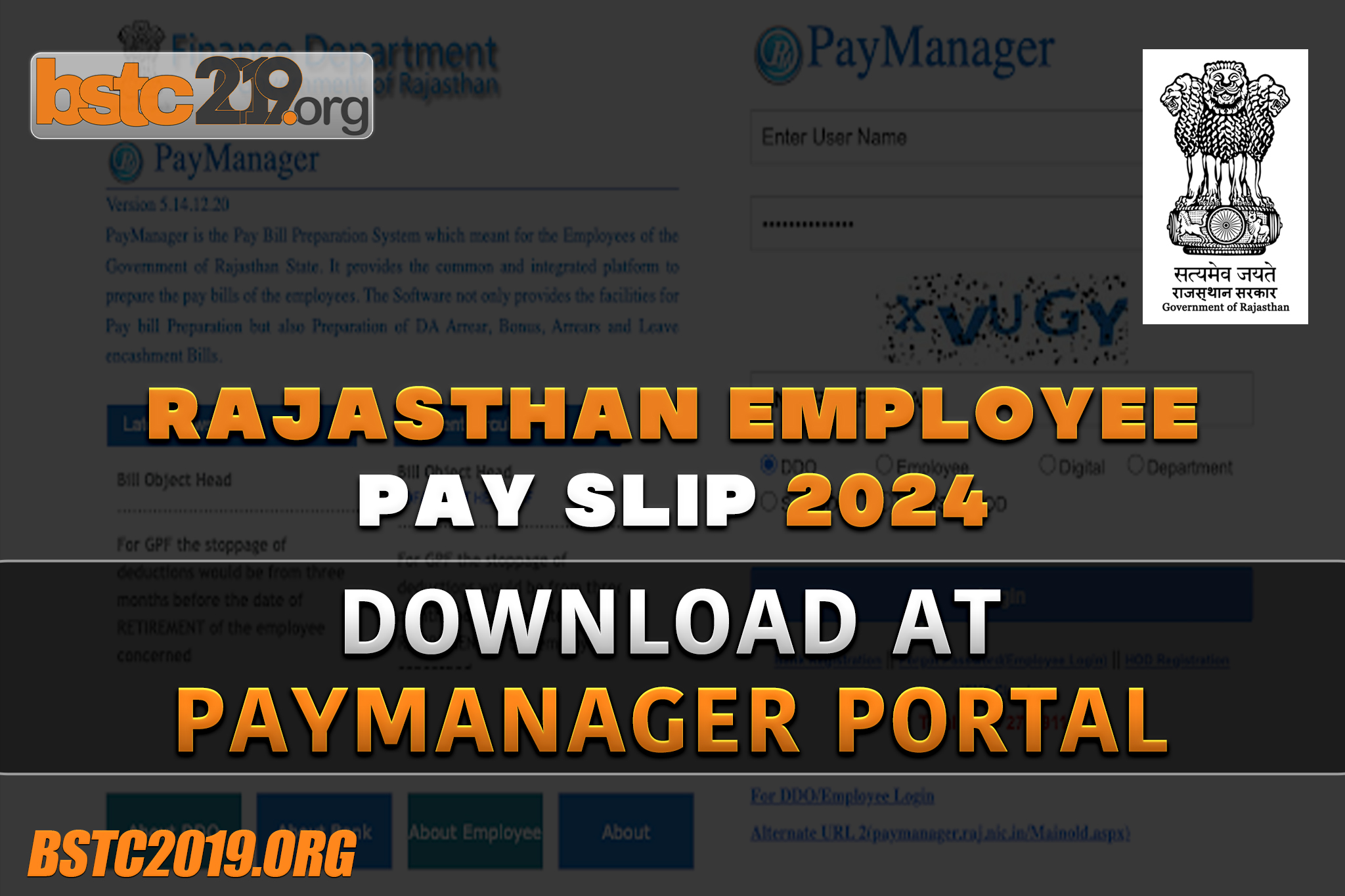
Significance of Paymanager for Government Employees
For government employees in Rajasthan, the Paymanager Portal is essential for financial management. It allows them to access salary slips and tax details directly, which helps in planning their finances better. They can also download payslips and check leave records whenever needed, making it very user-friendly.
The portal ensures quick and secure access to important information. This accessibility means employees don’t have to wait for physical copies or visit offices for their financial paperwork. Consequently, it streamlines work processes and enhances transparency within government departments.
Understanding the Paymanager Interface
Navigating the Paymanager interface is quite straightforward. The portal is designed with the user in mind, making it easy to log in and find necessary information. The homepage provides quick links to essential functions like salary details, income tax statements, and more.
The Integrated Financial Management System ensures that the platform runs efficiently and securely. Employees can trust that their personal and financial information is protected. The website, accessible via paymanager2.raj.nic.in, further ensures a smooth and efficient workflow.
Employee Registration and Login Process of Rajasthan Employee Pay Slip 2024
To access Paymanager and download your Rajasthan Employee Pay Slip for 2024, you need to create an account and login correctly. Below, detailed instructions guide you through creating an account, logging in, and resolving common issues you might face.
Creating an Account on Paymanager Portal
If you are a government employee in Rajasthan, you first need to register on the Paymanager portal. Registration isn’t open to the public. Instead, it involves coordination with your Drawing and Disbursing Officer (DDO). They are responsible for setting up employee accounts.
To begin, contact your DDO and provide the necessary information, such as your employee ID and department details. The DDO will guide you through any additional steps or documents required for the registration process. Secure your login credentials, which include your User Name and initial password, once the account is set up.
Step-by-Step Login Procedure
Once registered, access the Paymanager portal to log in. This simple process requires entering your User Name and password. After typing these details, you will need to solve a Captcha Code to proceed. This code helps ensure secure access.
Upon successful login, you’ll find the Employee Dashboard, which allows you to navigate different features, including downloading your pay slips. If you forget your password, use the “Forgot Password” link to reset it. Provide the required information to receive instructions for resetting your password through email or SMS.
Troubleshooting and Technical Issues
Sometimes, you might face technical issues while accessing Paymanager. Common problems include password errors, Captcha Code mistakes, or slow loading pages. Ensure your internet connection is stable and enter login information carefully.
If issues persist, access the Employee Corner on the portal for help. It offers solutions to frequent problems, or you can contact support for technical assistance. Remember to note error messages when reaching out, as they can help in diagnosing the issue quickly. This approach ensures prompt resolution and a smoother experience navigating Paymanager.
Rajasthan Employee Pay Slip 2024 Salary Slip Generation and Download
Pay slips are essential for keeping track of your salary, deductions, and other important financial details. By using the PayManager portal, you can easily access, generate, and download your salary slips whenever you need them.
Accessing and Understanding Salary Slips
To get started, you first need to log into the PayManager portal. You can do this by entering your employee ID and password. Once logged in, you’ll find a section dedicated to “Salary Slip” or “Pay Slip.” This part of the website is where all your salary and deduction details are stored.
Your salary slip will typically show details like your basic pay, deductions, and net salary. This document is not just proof of income; it also plays a crucial role when applying for loans or managing your finances. Understanding each section of the salary slip can help you keep track of your income and expenses more efficiently.
Detailed Instructions for Salary Slip Download
Downloading your salary slip from the PayManager portal is straightforward. After logging in, navigate to the “Salary Statements” section. Here, you can select the specific month and year for which you need the pay slip. Once selected, click the “Download” button to save the slip onto your computer or device.
It’s a good idea to keep a digital or printed copy of your salary slip for future reference. This document can be useful for verifying income, preparing tax returns, or budgeting your expenses. If you encounter any issues, check the help section within the portal for technical support or contact your department’s HR representative.
Rajasthan Employee Pay Slip 2024 Financial Transactions and Management
Rajasthan’s PayManager portal allows state employees to manage their financial transactions efficiently. Through this portal, pay bill preparation and handling employee financial data become streamlined and transparent.
Pay Bill Preparation and Submission
The PayManager portal simplifies the pay bill preparation process for government employees in Rajasthan. Pay Bill Preparation System allows you to prepare and submit pay bills accurately and promptly. With this system, you can generate various types of bills, including Leave Encashment Bills, ensuring timely disbursement of funds.
Employees can also track the bill status with the Bill Wise Status feature. This transparency helps avoid delays and keeps employees informed about their financial transactions. By reducing manual errors and enhancing efficiency, PayManager supports smooth payroll management.
Handling Employee Financial Data
Managing financial data is crucial for employee satisfaction. The PayManager portal ensures secure handling of this data, including details like salary slips and other employment-related records. These salary slips serve as proof of income, necessary for applications like loans or credit cards.
The portal also provides an integrated platform for Employee Financial Management, helping you maintain accurate records, such as employee codes, GPF numbers, and designations. This organized data management contributes to efficient financial oversight and accuracy, maintaining a transparent and accountable system for all state employees.
FAQ’s About Rajasthan Employee Pay Slip 2024
The PayManager Portal simplifies the process for Rajasthan government employees to access their pay slips and manage salary details efficiently. Key areas include downloading pay slips, logging in, password recovery, and accessing specific features.
How can I download my pay slip from the Paymanager portal?
To download your pay slip, log in to the PayManager portal using your credentials. Once logged in, navigate to the section where salary details are displayed. Look for the pay slip option, and follow the on-screen instructions to download it to your device.
What is the process for logging in to the Paymanager portal?
To log in to the PayManager portal, visit the official website. Enter your user name and password in the specified fields. If this is your first time logging in, follow any additional instructions provided for a first-time user setup.
What should I do if I forget my password for the Paymanager portal?
If you forget your password, click on the “Forgot Password” link on the login page. You will need to provide the necessary details, such as your registered email or phone number, to receive password reset instructions.
How to generate a salary bill on the Paymanager platform?
On the PayManager platform, go to the section designated for salary bill preparation. Follow the steps outlined to input the required data, such as employee details and payment information, then generate the salary bill.
How does one access pay slips through the SSO login for Rajasthan Government employees?
Accessing pay slips via SSO login involves visiting the Rajasthan government’s SSO portal. Use your SSO ID and password to log in. Once logged in, find the link or section for PayManager to access and download your pay slips.
What are the steps to log in to the IFMS 3.0 Rajasthan portal?
To log in to the IFMS 3.0 Rajasthan portal, go to the official portal website. Enter your user ID and password. If it’s your first time logging in, you might need to complete additional authentication steps or follow first-time user instructions for security.
